You are learning Power Query in MS Excel
What are the best practices for writing efficient and maintainable Power Query M code?
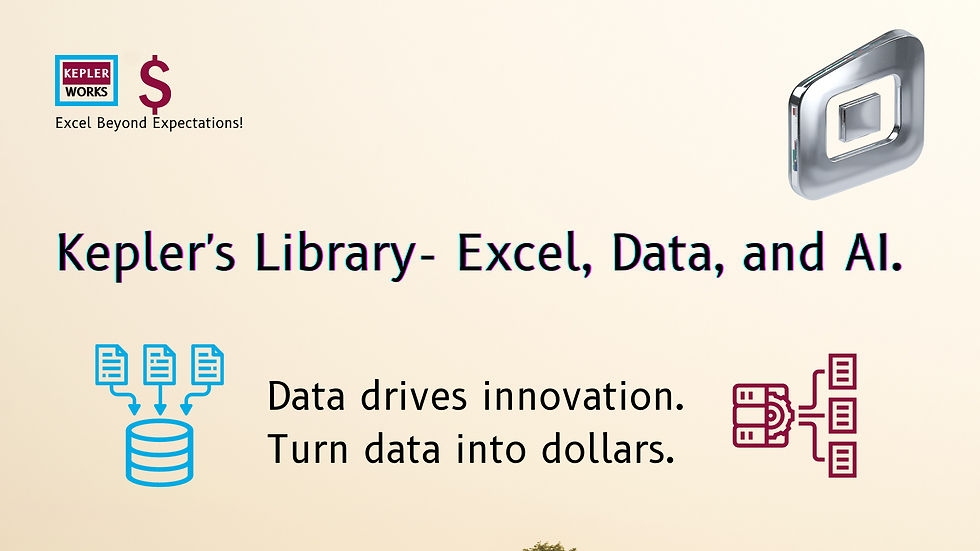
Here are some best practices for writing efficient and maintainable Power Query M code:
Readability and Maintainability:
* Clear and Descriptive Names: Rename query steps and columns with clear descriptions that reflect their purpose. This makes your code understandable for yourself and others.
* Comments: Add comments within the M code to explain complex logic or assumptions made about the data.
* Organize Your Code: Break down complex queries into smaller, well-defined steps. This improves readability and makes troubleshooting easier.
* Use Consistent Formatting: Maintain consistent indentation and spacing in your code. This improves readability and makes the code visually appealing.
Efficiency and Performance:
* Filter Early: Apply filters as early in the query as possible to reduce the amount of data processed in subsequent steps. This can significantly improve performance, especially when using query folding.
* Leverage Query Folding: Understand how query folding works and write your code to take advantage of it. This allows the database to perform some transformations, reducing the workload on Power Query.
* Optimize for Data Types: Ensure your columns have appropriate data types. M can sometimes infer types, but explicit definition can improve performance.
* Use Built-in Functions: Power Query offers a rich set of built-in functions for common data transformations. Utilize these functions instead of writing custom code whenever possible. They are often optimized for performance.
Reusability and Collaboration:
* Define Custom Functions: For complex or frequently used transformations, consider creating reusable custom M functions. This promotes code reuse and simplifies complex logic.
* Use Parameters: Utilize parameters in your queries to make them dynamic and adaptable. This allows you to easily modify the query by changing parameter values without altering the core logic.
* Consider External Editors: Explore using external code editors like Visual Studio Code with Power Query M language support. These editors offer features like syntax highlighting, debugging, and version control, making it easier to write and manage complex M code.
Additional Tips:
* Test Your Code: Thoroughly test your queries with different data scenarios to ensure they produce the expected results.
* Learn from the Community: There's a wealth of resources available online. Explore the Power Query community forums and documentation to learn best practices and find solutions to common challenges.
By following these best practices, you can write efficient, maintainable, and reusable Power Query M code that makes data transformation tasks smoother and easier to collaborate on.