You are learning Power Query in MS Excel
How to use grouping and aggregation functions like SUM, AVERAGE, COUNT etc. effectively in Power Query?
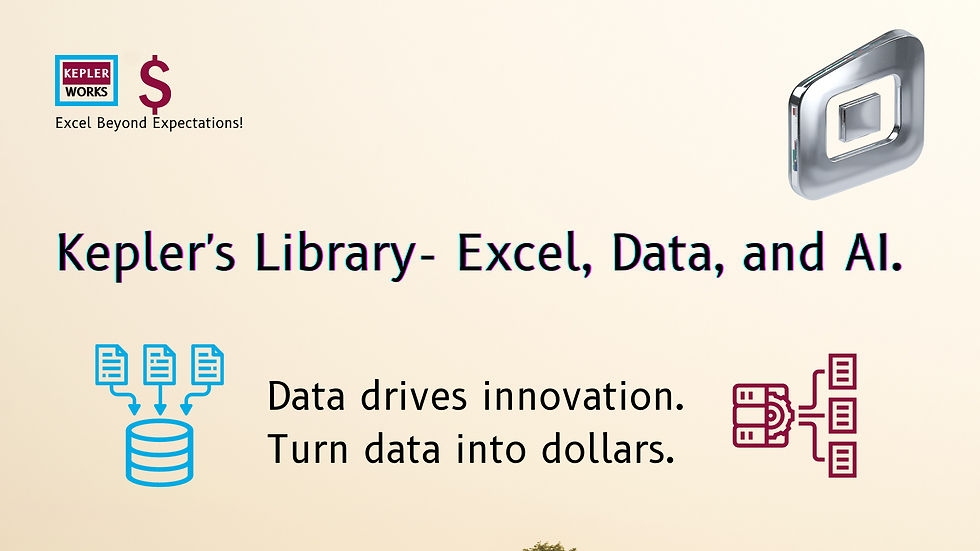
Grouping and aggregation functions are powerful tools in Power Query for summarizing your data. Here's a breakdown of how to use them effectively:
Grouping Data:
* Selecting Columns to Group By: Use the "Group By" function from the Home tab. You can group by one or more columns. For example, group by "Country" to see sales figures for each country.
* Advanced Grouping: For grouping by multiple columns, select "Advanced" in the Group By dialog box. This allows you to create nested groups or subgroups.
Common Aggregation Functions:
* SUM: Calculates the total of a numeric column. Great for finding total sales, total expenses etc.
* AVERAGE: Calculates the average value of a numeric column. Useful for understanding average order value, average customer spending etc.
* COUNT: Counts the number of rows in a group. Useful for finding the number of customers in each country, the number of orders per salesperson etc.
* MIN and MAX: Finds the minimum and maximum values in a numeric column. Helpful for identifying outliers or price ranges.
* DISTINCTCOUNT: Counts the number of unique values in a column. Useful for counting the number of different products sold or unique customer visits.
Using Aggregation Functions:
* In the Group By Dialog: When grouping data, you can specify aggregation functions directly in the Group By dialog box. Click "Add aggregation" and choose your desired function, column to operate on, and name the new column that will hold the aggregated value.
* After Grouping: You can also add aggregations after grouping by selecting the desired column, then using the "Aggregate" option from the Transform tab.
Effective Use Cases:
* Sales Analysis: Group by product category and summarize total sales, average price, and unit sales.
* Customer Segmentation: Group by customer demographics and calculate average order value, purchase frequency etc.
* Inventory Management: Group by product and calculate total stock, average stock level over time etc.
Tips for Effective Use:
* Clarity in Naming: Give your aggregated columns clear names that reflect the operation performed (e.g., "Total Sales", "Average Price").
* Filtering Before Aggregation: Consider filtering your data before aggregation to focus on specific subsets.
* Nested Aggregations: You can create nested aggregations for more complex analysis. For example, calculate average sales per salesperson within each country.
By understanding grouping and aggregation functions and using them strategically, you can transform your raw data into insightful summaries that inform better decision-making.