You are learning Power Query in MS Excel
How to integrate Power Query with Power BI for advanced data analysis and visualization?
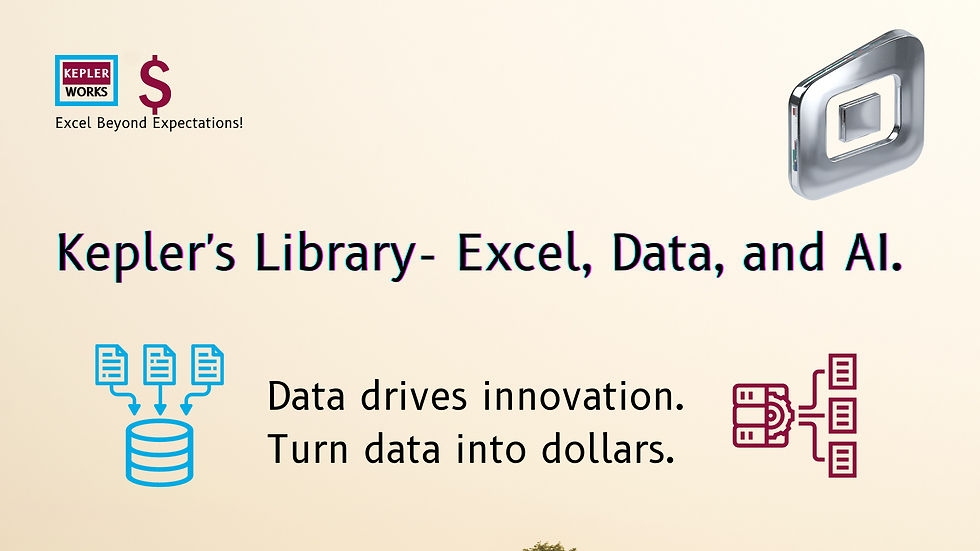
Power Query and Power BI are designed to work seamlessly together for advanced data analysis and visualization. Here's how they integrate:
Power Query: The Data Shaping Workhorse
* Data Acquisition: Power Query acts as the entry point, allowing you to connect to various data sources like databases, spreadsheets, and web APIs.
* Data Transformation: It provides a user-friendly interface and M code editor to clean, reshape, and transform your data. This includes filtering, removing duplicates, merging tables, and creating calculated columns.
* Data Preview: You can preview the transformed data before loading it into Power BI, ensuring it's ready for analysis.
Power BI: Building Insights from Clean Data
* Data Model Creation: Power BI uses the transformed data from Power Query to build a data model. This model defines the relationships between tables and columns, allowing for complex analysis.
* DAX Formulas and Measures: In Power BI, you can create custom calculations and measures using DAX (Data Analysis Expressions) to analyze your data further. These measures can be used to create KPIs, ratios, and other insightful metrics.
* Interactive Visualizations: Power BI excels at creating interactive visualizations like charts, graphs, and maps. These visualizations allow you to explore trends, identify patterns, and gain insights from your data.
Key Integration Points:
* Seamless Data Flow: Once you've transformed your data in Power Query, you can easily load it into Power BI with a single click. No need to export/import data between tools.
* Refined Data for Better Analysis: The clean and well-structured data prepared in Power Query ensures your Power BI reports and visualizations are based on accurate information.
* Iterative Process: You can easily switch back and forth between Power Query and Power BI. If you discover data quality issues during analysis in Power BI, you can refine your queries in Power Query and refresh the data model.
Benefits of this Integration:
* Improved Data Quality: Power Query helps ensure your data is accurate and consistent before analysis.
* Efficient Data Exploration: The combined functionality allows you to quickly explore your data and create meaningful visualizations.
* Advanced Data Analysis: DAX formulas and Power BI's features enable you to perform in-depth analysis and uncover hidden insights.
In summary, Power Query provides the foundation for clean and well-structured data, while Power BI leverages that data to create compelling visualizations and perform advanced analysis. Together, they form a powerful duo for data exploration and storytelling.