You are learning Power Query in MS Excel
How to document your Power Query queries for better understanding and collaboration?
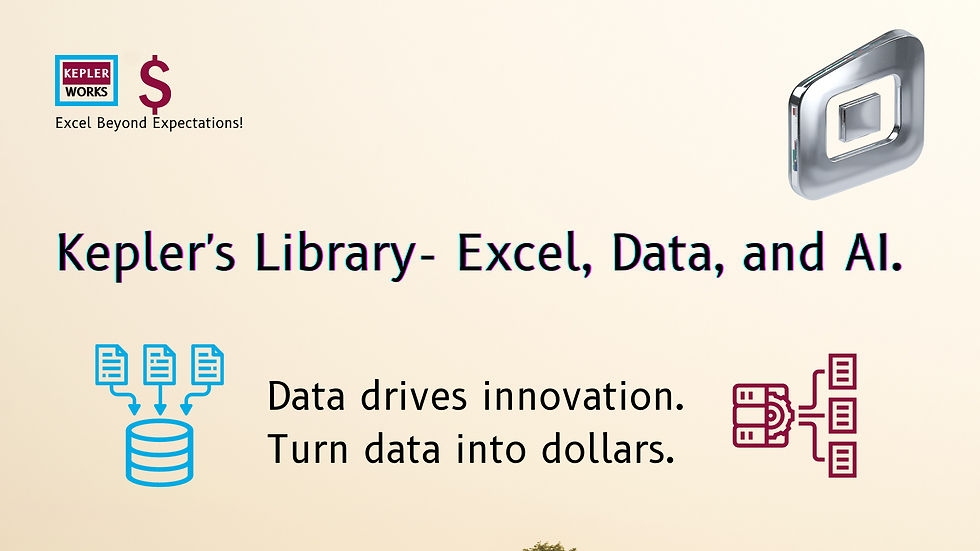
Here are some key strategies to document your Power Query queries for better understanding and collaboration:
1. Descriptive Naming:
* Clear and Concise: Give your queries names that accurately reflect their purpose.
* Instead of "Query1," use "Clean_Sales_Data" or "Format_Customer_Names."
2. Comments Throughout the Process:
* Explain the Why: Within the M code editor, add comments to explain the logic behind specific steps.
* Why are you filtering a certain column? How is a custom column calculation working?
3. Document Assumptions:
* Data Expectations: Briefly note any assumptions made about the data source or its format.
* Does the query rely on specific column names or data types?
* Are there any expected values or ranges in the data?
4. Break Down Complex Queries:
* Smaller Steps, Clearer Understanding: For intricate queries, consider dividing them into smaller, well-defined steps.
* Each step can handle a specific task like filtering, cleaning, or transforming data.
5. Utilize Comments for Complex Transformations:
* M Code Clarity: If you're using advanced M functions or logic, add detailed comments to explain their purpose.
* Break down complex calculations or custom functions into smaller, understandable parts.
6. Standardize Your Documentation Style:
* Consistency is Key: Develop a consistent approach to documenting your queries. This makes it easier for colleagues to understand your thought process across different queries.
7. Consider Visual Aids (Optional):
* Flowcharts or Diagrams: For very complex queries, consider creating flowcharts or diagrams to visually represent the data transformation steps.
8. Leverage Available Tools:
* Power Query Comments Feature: Power Query offers built-in commenting functionality. Utilize comments directly within the query steps.
Collaboration Tips:
* Share Context: When sharing queries, provide additional context about the data source, intended use of the transformed data, and any dependencies on other queries.
* Version Control: If your queries are frequently updated, consider using a version control system like Git. This allows colleagues to track changes, revert to previous versions if needed, and collaborate on updates.
* Standardized Naming Conventions: Discuss and establish naming conventions for queries and data sources within your team. This promotes consistency and clarity for everyone.
By following these practices, you can create well-documented Power Query queries that are easy for colleagues to understand, maintain, and collaborate on. Remember, clear documentation fosters better collaboration and ensures everyone on the team is on the same page when it comes to data transformation.