You are learning Power Query in MS Excel
How to connect to and import data from SAP systems using Power Query?
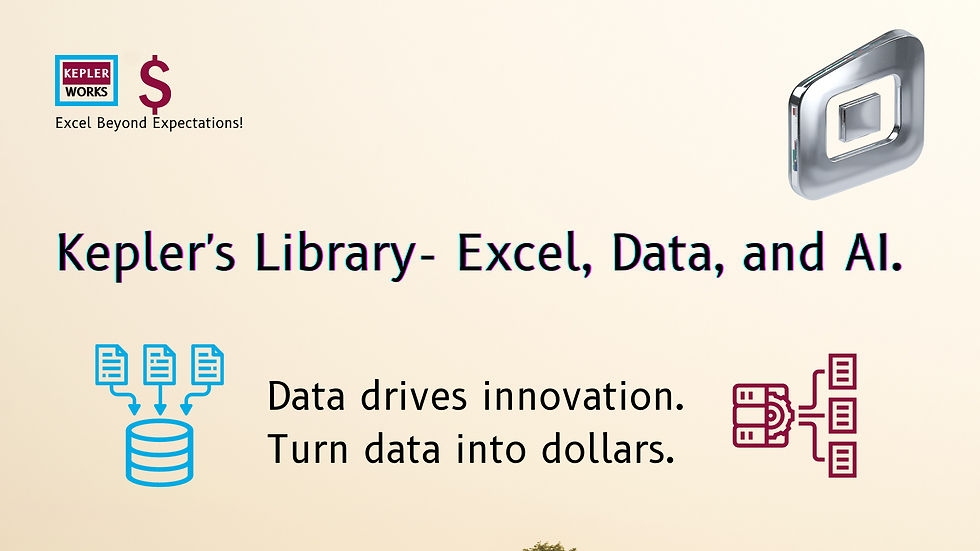
There are two main ways to connect to and import data from SAP systems using Power Query:
1. Native Connectors:
* SAP Business Warehouse (BW): Power Query offers a built-in connector for SAP BW applications. This is the simplest method if your data resides in an SAP BW environment.
Here's how to connect using the SAP BW connector:
* In Power BI Desktop, go to the "Home" tab and select "Get Data" > "SAP Business Warehouse Application Server".
* Enter the server name, system number, and client ID of the SAP BW server.
* Provide your authentication credentials (username and password).
* Select the desired tables or views to import.
* SAP HANA Database: Similarly, Power Query has a dedicated connector for SAP HANA databases.
Here's how to connect using the SAP HANA connector:
* In Power BI Desktop or Excel, go to the "Data" ribbon and select "Get Data" > "SAP HANA database".
* Enter the server name and port of the SAP HANA server.
* Choose the authentication method (Basic) and provide your credentials.
* Select the database schema and tables you want to import.
2. Third-Party Connectors (For more advanced scenarios):
If your data resides in a non-BW SAP system or you require more advanced features, consider third-party connectors. These connectors often provide functionalities like:
* Connecting to various SAP systems: Some connectors support a wider range of SAP systems beyond BW and HANA.
* ODBC Connections: These connectors might allow you to establish connections using ODBC drivers for SAP systems.
* Custom Queries: They might enable building custom queries to interact with SAP data sources.
Here are some popular third-party connector options:
* CData Software: Their Power Query connector offers connections to various SAP systems through OData feeds [https://community.sap.com/t5/technology-q-a/how-to-use-cdata/qaq-p/3422624](https://community.sap.com/t5/technology-q-a/how-to-use-cdata/qaq-p/3422624).
* Informatica PowerCenter: For complex data integration scenarios, Informatica PowerCenter can be used as an intermediary to extract data from SAP and provide a consumable format for Power Query [https://docs.informatica.com/data-integration/powercenter.html](https://docs.informatica.com/data-integration/powercenter.html).
Important Notes:
* Whichever method you choose, you'll likely need credentials with appropriate access to the SAP system and data objects you want to import.
* For both native and third-party connectors, an on-premises data gateway might be required to establish the connection if your data resides on-premise.
* It's advisable to consult with your IT team or SAP administrator for guidance on specific connection details and security considerations for your organization's SAP environment.